8 Cold Email Software & Tools That Deliver Results in 2025
Cold email is broken.
At least, that’s what most people think after they send out their first campaign and get a 2% open rate.
But here’s the thing:
Cold email isn’t broken. You’re just using the wrong approach.
See, most people think cold email success comes down to writing the perfect subject line or finding the right opening hook. And while those things matter, they’re missing the bigger picture.
The real secret to cold email success in 2025? It’s all about the software. Cold email software is a great tool for simplifying your outreach and improving your results.
Here’s what I mean:
The best cold email campaigns don’t just rely on great copy. They use sophisticated tools that ensure emails actually reach the inbox, personalize messages at scale, and track everything that matters.
The difference is night and day.
Take deliverability, for example. Without proper email warming and domain authentication, even the most brilliant cold email will end up in spam. But with the right software handling these technical details automatically, you can achieve 90%+ inbox placement rates.
Or consider personalization. Manually researching and customizing emails for hundreds of prospects isn’t realistic. But cold email software can pull data from LinkedIn, company websites, and social media to personalize every message in seconds.
Bottom line: The right cold email software doesn’t just save you time. It multiplies your results.
And that’s exactly what this guide is about.
I’ve tested dozens of cold email platforms over the past year. I’ve compared features, analyzed pricing, and tracked real campaign performance across different tools.
The result? This comprehensive breakdown of the 8 best cold email software options for 2025. If you’re ready to improve your outreach, get started with one of these recommended tools today.
8 Best Cold Email Software: Quick Comparison
To save you time, I’ve put all of this info into a quick comparison table right below.
Some cold email software offers integrations that automatically update and preserve contact information, which saves users time and reduces manual effort.
What to Look for in Cold Email Software?
The right cold email tool can make outreach easier, faster, and more effective. However, not all tools offer the same features.
Here’s what really matters when picking one:
1. Deliverability Tools
If your emails don’t reach the inbox, nothing else matters. Look for:
✅Warm-up features to boost sender reputation.
✅ Spam filters to prevent blacklisting.
✅ Domain reputation monitoring to track and fix issues before they hurt deliverability.
2. Personalization Capabilities
Generic emails get ignored. You need:
✅ AI-driven personalization to make emails sound natural and relevant.
✅ Dynamic variables to insert names, company details, or recent activities.
✅Custom sequences that adapt based on how the recipient interacts with your emails.
3. Automation & Multi-Channel Outreach
Cold outreach isn’t just about emails. The best tools let you:
✅ Schedule follow-ups automatically.
✅ Engage leads on multiple channels like LinkedIn, SMS, and calls. Some tools include phone dialers with a set number of minutes, enabling sales teams to make calls as part of their outreach workflow.
✅ Trigger next steps based on replies or clicks without manual effort. Some platforms allow you to use an event, such as a new lead or reply, to automatically update your CRM or initiate other actions.
✅ Achieve seamless automation by integrating workflows that automatically update your contact management system, reducing manual effort and saving time.
4. Data Enrichment & Lead Management
A strong contact list is just as important as the email itself. Accurate and up-to-date lead contact information is crucial for successful outreach. Look for:
✅ Built-in lead databases to find verified email addresses.
✅ CRM integrations to sync and track leads.
✅ Email verification tools to remove invalid contacts and reduce bounce rates.
5. Analytics & Reporting
Sending emails blindly won’t help you improve. You need:
✅ Open and reply rate tracking to measure performance.
✅ A/B testing to find out what works best.
✅ Engagement insights to tweak subject lines, content, and timing.
✅ Conversion rate tracking to measure the effectiveness of your cold email campaigns and optimize for better results.
6. Pricing & Scalability
Start small, but pick a tool that grows with you. Consider:
✅Free trials to test before committing.
✅ Affordable starter plans for solo users.
✅ Scalability for teams that need multiple inboxes and integrations.
Some cold email software is specifically designed for small to mid sized businesses, offering plans that are competitively priced. However, be aware that certain pricing models, such as those requiring annual upfront payments, may be less accommodating for smaller businesses.
Now that you know what to look for, let’s compare the best cold email software in 2025. ⬇️
8 Best Cold Email Software in 2025 (With Pros & Cons)
- Salesforge
- Lemlist
- Instantly
- Apollo.io
- Mailshake
- Snov.io
- Woodpecker
- Saleshandy
#1 Cold Email Software in 2025 - Salesforge:
Salesforge is a next-generation cold email and sales automation app designed to send unique, personalized emails at scale while maintaining high deliverability. This app streamlines cold email outreach by providing advanced features and integrations for efficient sales and marketing processes.
Unlike traditional outreach tools, it programmatically creates messages based on AI-driven insights, ensuring emails don’t feel robotic or repetitive.
Here’s what makes Salesforge different:
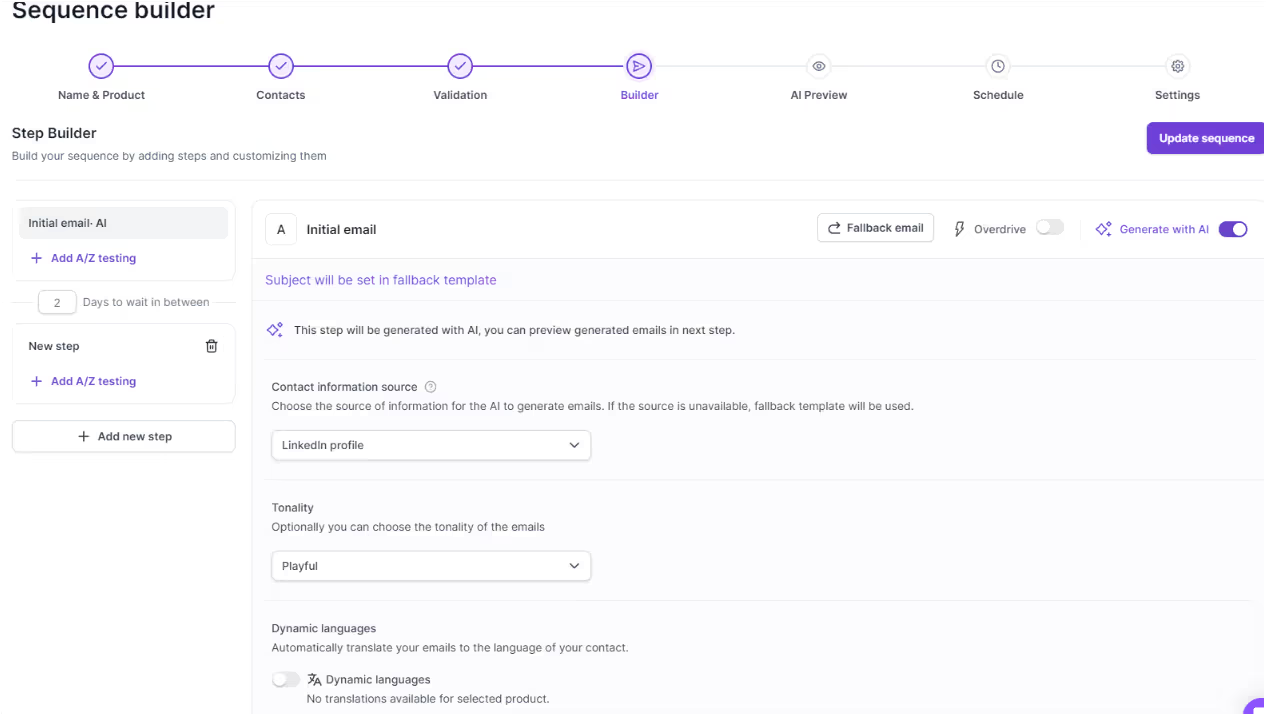
✅ AI-Powered Email Personalization – Unique emails for every recipient, crafted in any language.
✅ Advanced Deliverability – Built-in warm-up, domain reputation monitoring, and inbox rotation for premium email deliverability.
✅ Automated Lead Management – Integrated tools for email validation, data enrichment, and CRM syncing. Salesforge lets users automate workflows and efficiently manage multiple campaigns from a single dashboard.
✅ Multi-Channel Outreach – Send emails, schedule LinkedIn touchpoints, and manage follow-ups from one place.
✅ AI Agents Like ‘Agent Frank’ – Automate outreach without losing human-like quality.
Who Can Use Salesforge?
Salesforge is perfect for:
- Sales Teams & SDRs – Automate outreach while maintaining personalization.
- Lead Generation Agencies – Scale campaigns while protecting domain reputation.
- Recruiters & Hiring Managers – Automate follow-ups with candidates.
- Founders & Growth Marketers – Generate leads without hiring a full sales team.
- Growing teams – Easily scale outreach efforts and manage multiple users as your team expands.
Whether you’re a solo founder or a large enterprise, Salesforge grows with you.
Pros & Cons of Salesforge
✅ Pros
✔ AI-Powered Personalization – Unique, human-like messages at scale.
✔ Superior Deliverability – Built-in warm-up, DKIM, SPF, and domain monitoring.
✔ Multi-Language Support – Send emails in 20+ languages effortlessly.
✔ CRM & API Integrations – Works with your existing sales stack.
✔ Multi-Channel Outreach – Email + LinkedIn automation + AI agents.
❌ Cons
❌ No Built-in Lead Database – Unlike Apollo, you need to import your own leads.
❌ Pricing Can Add Up – While the base plan is affordable, scaling AI Agents costs extra.
Salesforge Pricing
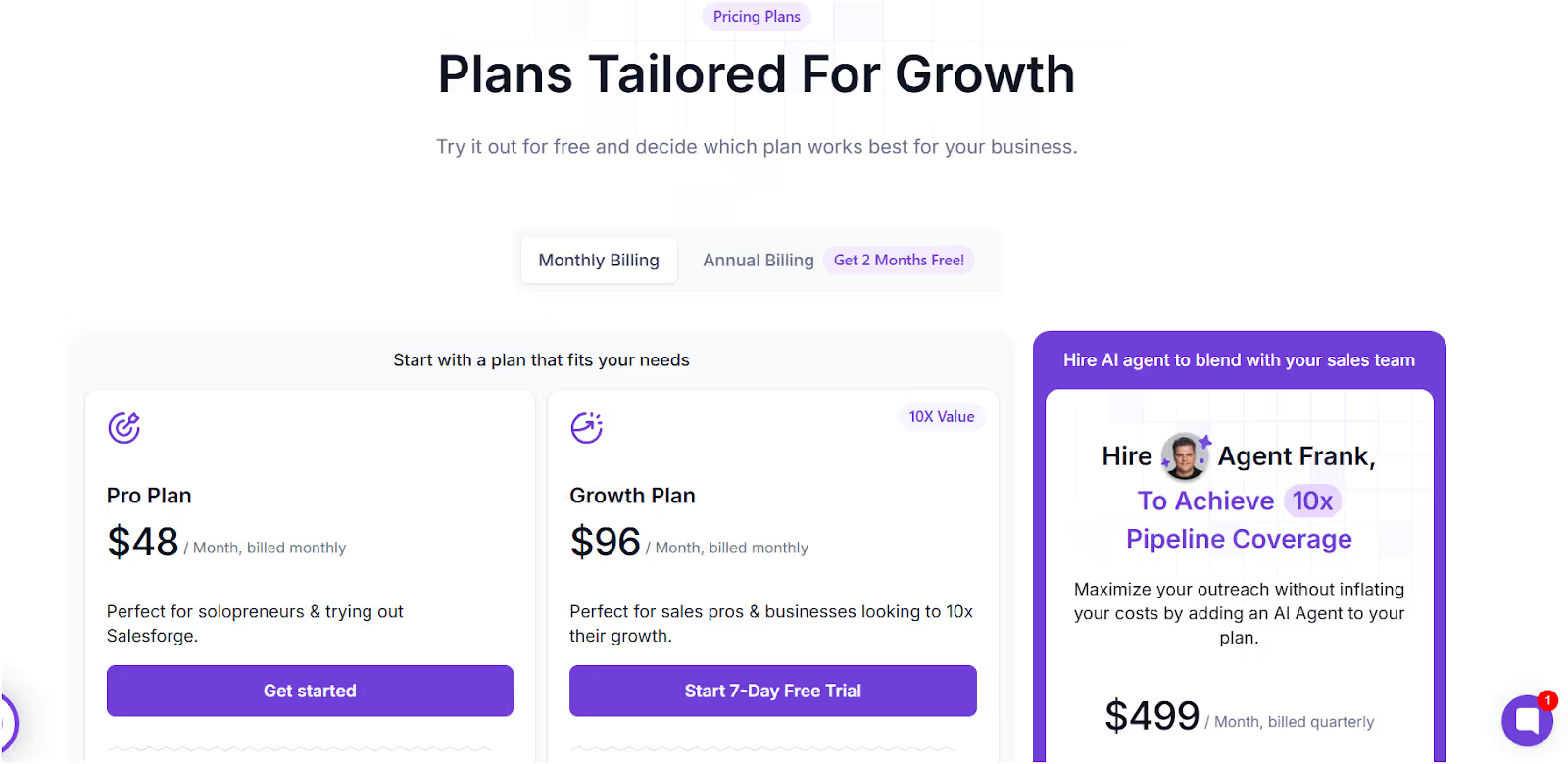
Salesforge offers two plans: human-powered plans for manual outreach and AI-driven automation with “Agent Frank.” Salesforge displays its prices openly, while some competitors require you to request a demo or contact sales to see prices.
✅ Free Trial Available
✅ Unlimited Mailboxes & Workspaces in all plans
✅ API & CRM Integrations in Growth & AI Plans
Does Salesforge Meet the Key Cold Email Software Criteria?
Should You Choose Salesforge?
If you need a cold email tool that combines automation, AI, and deliverability, Salesforge is a top-tier choice.
It’s more advanced than traditional tools like Lemlist or Mailshake and focuses on sending high-quality emails that land in the inbox. Salesforge helps drive engagement and sales growth by leveraging advanced automation and personalization features.
👉 It is Best for: Sales teams, agencies, and anyone serious about high-performing cold email campaigns. 👉It is Not ideal for: Beginners who just need a basic email sender.
If you want to scale outreach without burning your sender reputation, Salesforge is one of the most powerful cold email tools in 2025.
#2 Cold Email Software in 2025 - Lemlist
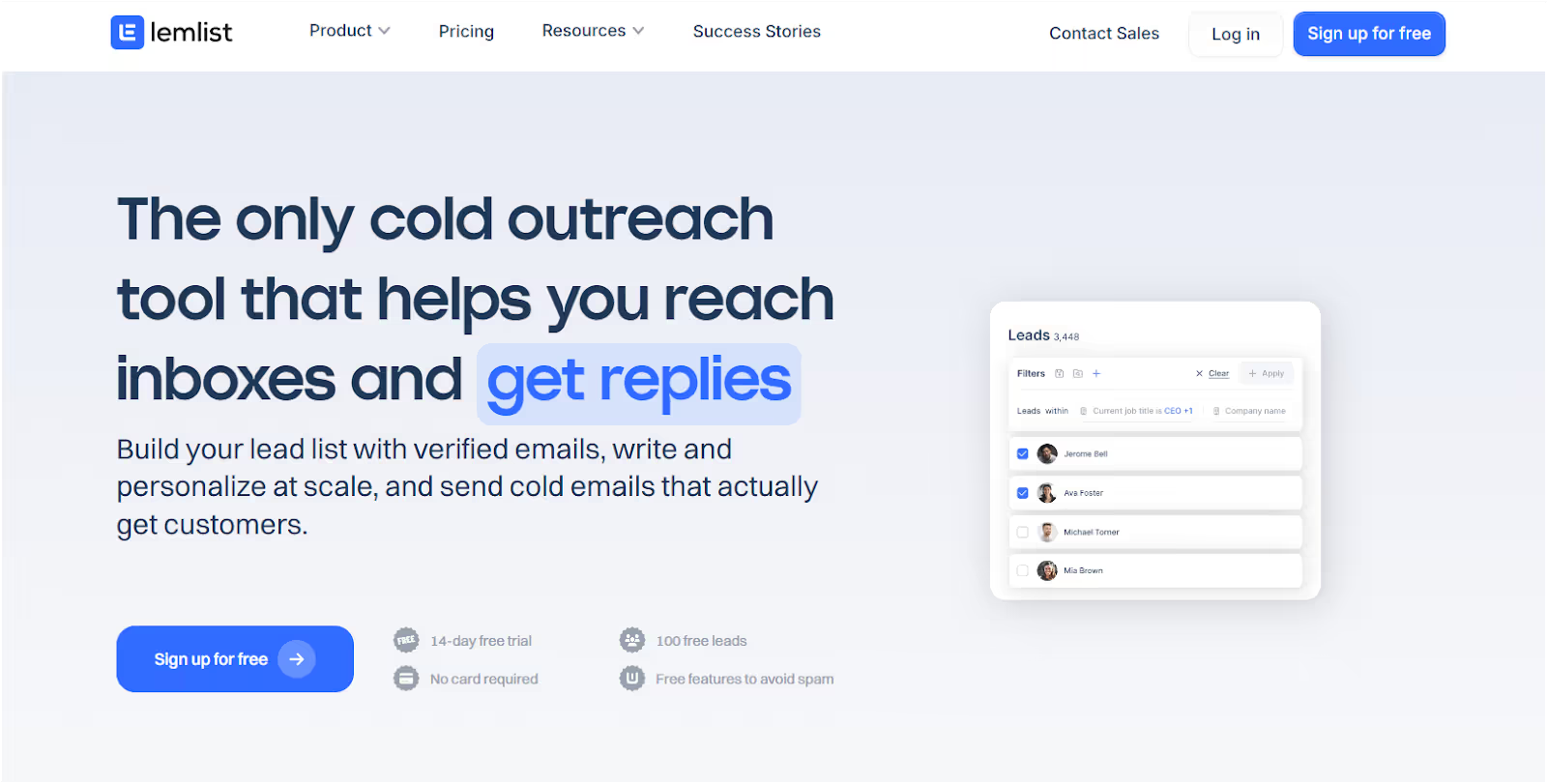
Lemlist is a cold outreach and multichannel sales automation tool designed to help businesses send personalized emails, automate LinkedIn touches, and make cold calls—all from one platform.
It’s well-known for image and video personalization, making outreach feel more human.
One common case where Lemlist excels is automating outreach for SaaS companies looking to scale their prospecting efforts efficiently.
If your goal is to create highly customized cold emails at scale, Lemlist might be a strong contender.

But does it meet all the key criteria for a great cold email tool? Let’s get in.
What does Lemlist offer?
Lemlist helps sales teams, agencies, and recruiters:
✅ Find leads from a 450M+ B2B contact database.
✅ Send hyper-personalized emails with custom images, GIFs, and videos.
✅ Automate LinkedIn & cold call sequences alongside email outreach.
✅ Integrate with a variety of apps such as CRMs, lead databases, and marketing tools to streamline outreach workflows.
✅ Boost email deliverability with built-in warm-up and inbox rotation.
✅ Track and optimize campaigns with A/B testing, engagement analytics, and AI-driven insights.
It’s more than just an email sender—Lemlist aims to make every outreach feel personalized while automating the process.
Who Can Use Lemlist?
Lemlist works best for:
- Sales teams & SDRs – Automate follow-ups across email, LinkedIn, and calls.
- Lead generation agencies – Manage multiple campaigns and personalize outreach at scale.
- Recruiters – Engage candidates across multiple channels.
- Growth marketers & founders – Generate leads without hiring a full sales team.
Lemlist offers features allowing users to automate and personalize their outreach campaigns, making it suitable for a wide range of professionals.
It’s great for personalization-focused outreach but may not be ideal for those needing deep automation or AI-driven messaging.
Pros & Cons of Lemlist

✅ Pros
✔ Custom Visual Personalization – Add personalized images, GIFs, and videos to make outreach feel human.
✔ Multichannel Outreach – Automate email, LinkedIn, and cold calls in one sequence.
✔ Email Warm-Up Included – Helps improve deliverability and inbox placement.
✔ A/B Testing & Analytics – Optimize subject lines, messaging, and outreach strategy.
✔ Pre-built Campaign Templates – Speed up outreach setup with tested workflows.
❌ Cons
❌ Limited AI-Driven Personalization – While Lemlist offers visual personalization (images, GIFs, and videos), it lacks AI-generated message writing like Salesforge.
❌ Clunky UI & Learning Curve – Some users report difficult navigation and non-intuitive workflows.
❌ Customer Support Issues – Reports of slow response times and strict refund policies.
❌ Bugs & Performance Problems – Some users experience frequent downtime, delays in sending emails, and system glitches.
❌ Email Tracking Inconsistencies – Open and click tracking may count your own clicks, leading to inaccurate reporting.
Lemlist Pricing
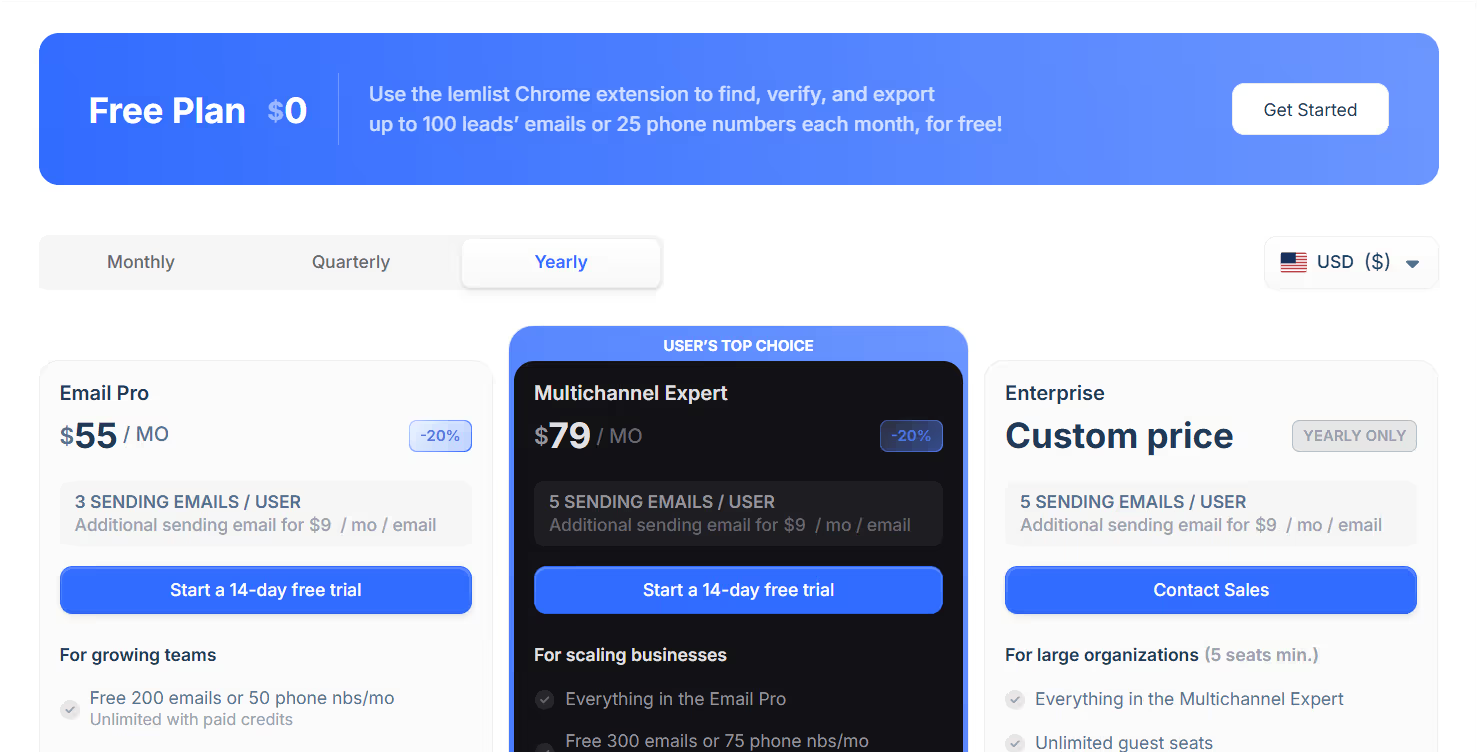
Lemlist offers three pricing tiers, including a free plan with limited features.
✅ 14-Day Free Trial Available
✅ Lead Database Access – 450M+ contacts (limited free credits included)
✅ CRM Integrations – HubSpot, Salesforce, Pipedrive
Does Lemlist Meet the Key Cold Email Software Criteria?
Should You Choose Lemlist?
If your top priority is personalization, Lemlist is one of the best options available.
It’s great for adding a human touch to cold outreach with images, videos, and LinkedIn integration.
👉 It is Best for: Sales teams, agencies, and marketers who want to combine personalization with automation.
👉 It is Not ideal for: Businesses looking for AI-driven email generation or those needing highly stable automation.
If you want hyper-personalized outreach across email, LinkedIn, and cold calls, Lemlist is a strong choice.
However, if you need AI-powered automation and a more stable platform, you may want to consider alternatives like Salesforge.
#3 Cold Email Software - Instantly:

Instantly is an email outreach platform designed for businesses that want to scale cold email campaigns with unlimited email accounts, AI-powered optimizations, and lead-finding tools.
It’s known for its automation capabilities, including the ability to use an event—such as a new lead or reply—to trigger actions like updating contacts in HubSpot or other CRMs, streamlining contact management and improving marketing efficiency. Its cost-effective pricing makes it popular among startups, agencies, and freelancers.
But does it deliver on its promises? Let’s break it down.
What does Instantly offer?
Instantly is an AI-powered sales engagement platform that helps businesses:
✅ Send cold emails at scale with unlimited email accounts.
✅ Connect more accounts to facilitate larger outreach campaigns, making it easy to scale your efforts.
✅ Improve deliverability with automated warm-up features.
✅ Find leads using built-in data enrichment and lead discovery.
✅ Manage conversations across inboxes with Unibox.
✅ Optimize campaigns using AI-driven analytics and A/B testing.
✅ Trigger automated actions using events—for example, when a new lead or reply event occurs, Instantly can update CRM records or initiate follow-up workflows.
It’s a scalable solution for outreach but comes with some trade-offs when it comes to stability and customer support.
Who Can Use Instantly?
Instantly is best for:
- Freelancers & agencies – Manage multiple clients with unlimited email accounts.
- Startups & small businesses – Affordable email outreach at scale.
- Sales teams – Automate lead generation and follow-ups.
- Cold email marketers – Advanced sequencing with AI-driven optimizations.
It’s great for volume-based outreach but may not be ideal for highly personalized campaigns.
Pros & Cons of Instantly
✅ Pros
✔ Unlimited email accounts – Unlike most tools, Instantly doesn’t charge per mailbox.
✔ Built-in lead finder – Helps discover and verify contacts.
✔ AI-powered campaign optimization – Improves subject lines, send times, and engagement rates.
✔ Affordable pricing – Lower cost compared to competitors like Salesforge or Lemlist.
✔ Unibox for centralized inbox management – Easily track and respond to prospects.
❌ Cons

❌ Deliverability issues over time – Some users report emails landing in spam despite warm-up.
❌ Inconsistent campaign execution – Reports of emails not sending on time or sequences breaking.
❌ Lead finder data accuracy – Some users found contact details outdated or missing.
❌ Poor customer support – Complaints of slow responses and lack of refunds.
❌ Bugs & performance issues – Users report campaign delays, email tracking glitches, and UI crashes.
Instantly Pricing

Instantly offers four pricing tiers, with all plans including unlimited email accountsemail warm-up.
Each plan is designed to support sending emails to thousands of prospects, making Instantly suitable for large-scale outreach campaigns.
✅ Free trial available
✅ API & integrations – Webhooks, CRM sync, and custom workflows
Does Instantly Meet the Key Cold Email Software Criteria?
Should You Choose Instantly?
If scaling cold email outreach at a low cost is your main priority, Instantly is a solid option.
It’s one of the most affordable tools for volume-based outreach, with unlimited email accounts and automation features.
👉 It is Best for: Agencies, freelancers, and startups looking to send high-volume outreach campaigns at scale.
👉 It is Not ideal for: Businesses needing high deliverability, AI-driven personalization, or LinkedIn & multichannel outreach.
Great for cost-effective bulk outreach, but be aware of potential deliverability and support issues.
If email placement and advanced personalization matter more, tools like Salesforge or Lemlist might be better options.
#4 Cold Email Software in 2025 - Apollo.io:

Apollo.io is an end-to-end sales intelligence and engagement platform that combines B2B contact data, automated outbound, and deal management into one tool.
It’s designed to help businesses find, contact, and close leads faster with AI-powered insights and automation. Apollo.io supports multi-channel sequences via email, LinkedIn, and calls, and its sales engagement plans include a certain number of dialer minutes, allowing sales teams to make calls directly from the platform as part of their outreach. New users may experience a learning curve when onboarding with Apollo.io and may require support to master its features.
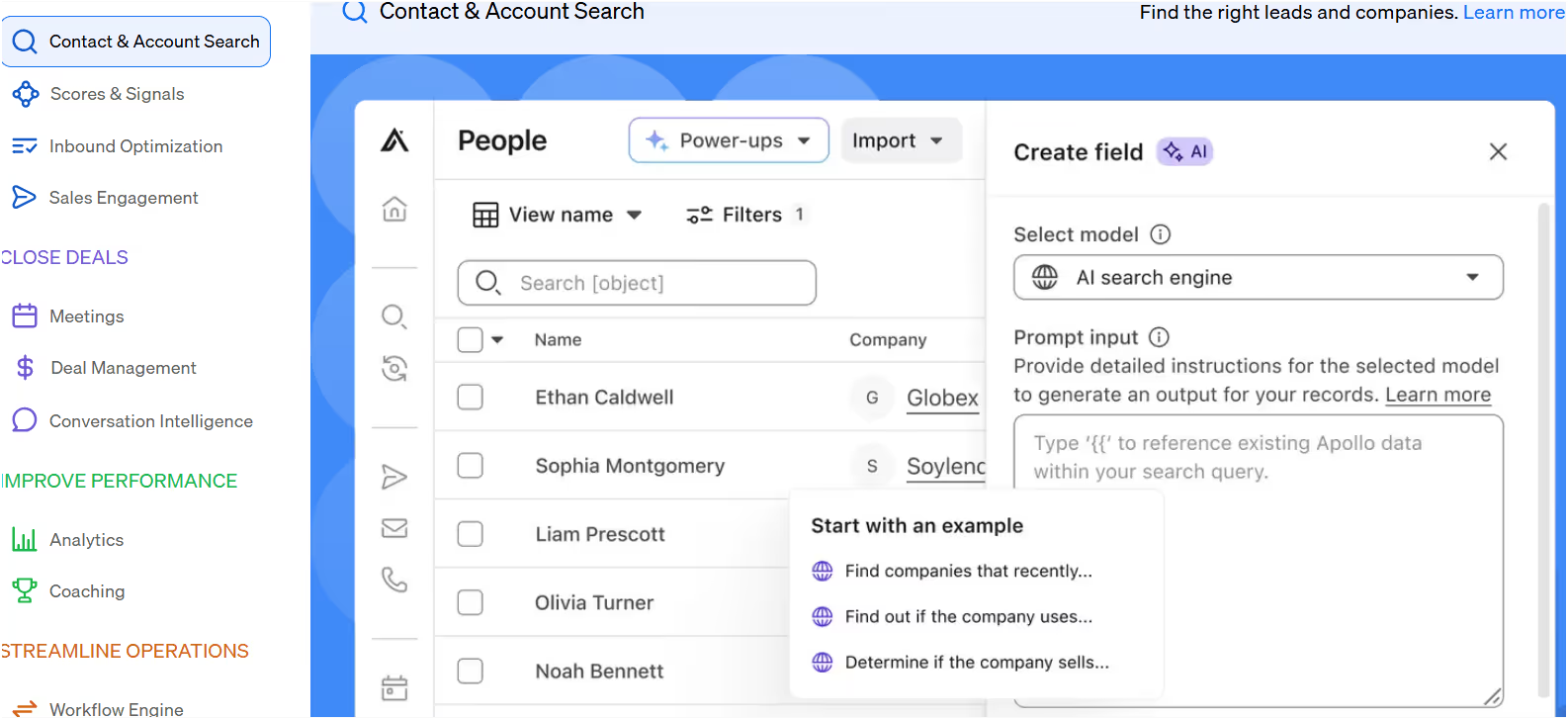
Let’s get into who should use Apollo, its key strengths, limitations, and pricing to see if it’s the right fit for your sales team.
What does Apollo.io offer?
Apollo.io is a go-to-market (GTM) platform that helps sales teams:
✅ Find leads – Access a database of 210M+ contacts and 35M+ companies.
✅ Contact-ready information – Get pre-verified, reliable leads that are immediately usable for outreach.
✅ Automate outreach – Send multi-channel sequences via email, LinkedIn, and calls.
✅ Dialer capabilities with included minutes – Certain plans provide a set number of dialer minutes, allowing users to make outbound sales calls as part of their campaigns.
✅ Improve conversions – Track engagement, analyze conversations, and optimize sales processes.
✅ Enrich CRM data – Keep contact and company records up to date automatically.
✅ AI-driven recommendations – Use buying signals and lead scoring to target high-intent prospects.
It’s positioned as a cheaper alternative to ZoomInfo, with integrated outreach and deal tracking.
Who Can Use Apollo.io?
Apollo is ideal for:
- Sales teams – Automate outbound, track pipeline, and close deals faster.
- Startups & SMBs – Affordable lead generation and outreach compared to premium tools like ZoomInfo.
- Revenue teams – Enrich CRM data and improve sales efficiency with workflow automation.
- Recruiters & agencies – Source candidates and business leads with verified contact details.
It’s great for sales prospecting at scale but not the best for deep personalization.
Pros & Cons of Apollo.io
✅ Pros
✔ Massive B2B database – 210M+ contacts and 35M+ companies.
✔ Integrated sales engagement – Combine email, LinkedIn, and call outreach in one tool.
✔ Advanced filtering & intent signals – Helps identify high-quality leads.
✔ CRM enrichment – Automatically updates contact and company records.
✔ Affordable pricing – Significantly cheaper than ZoomInfo while offering similar features.
❌ Cons
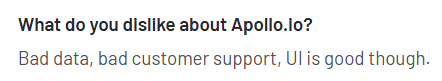
❌ Inconsistent data quality – Some users report high bounce rates and outdated contacts.
❌ Email deliverability issues – Emails sometimes land in spam despite verification.
❌ Slow customer support – Users complain of long response times and lack of refunds.
❌ Overcomplicated UI – Feature-packed but not always intuitive for beginners.
❌ Hidden limits – “Unlimited” email access actually caps at 10K exports.
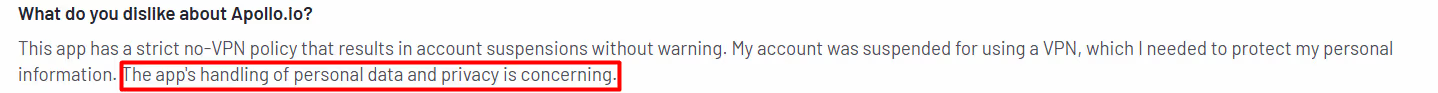
Apollo.io Pricing

Apollo offers four pricing tiers, with a free plan for basic prospecting.
✅ Free plan available
✅ AI-powered research & insights included in higher plans
✅ Cheaper alternative to ZoomInfo with built-in sales engagement
Does Apollo.io Meet the Key Cold Email Software Criteria?
Should You Choose Apollo.io?
If you need a cost-effective alternative to ZoomInfo with built-in sales automation, Apollo.io is a strong option.
It’s best for teams looking to combine prospecting, outreach, and deal tracking in one platform.
👉 It is Best for: Sales teams, startups, and revenue operations looking for lead generation and outbound automation at a lower cost. 👉 It is Not ideal for: Businesses needing 100% verified data or advanced AI personalization.
Apollo.io is a solid all-in-one sales intelligence tool, but data accuracy and deliverability can be hit-or-miss. Users should be aware of the risk of data quality or deliverability issues, as these potential downsides may impact campaign results.
#5 Cold Email Software - Mailshake:

Mailshake is a cold email automation tool designed to help sales teams, marketers, and agencies streamline their email outreach, follow-ups, and lead engagement.
Mailshake allows users to build custom email sequences tailored to their outreach goals. In addition to multi-channel outreach and phone dialing, Mailshake's Sales Engagement plan includes unlimited dialer minutes for calls within the US and Canada, providing significant value for teams engaging in cold calling.
It’s a great option for those looking for an easy-to-use, no-frills platform with built-in automation, A/B testing, and deliverability tools.
But is Mailshake the right tool for your business?
Let’s explore who should use it, its strengths, weaknesses, and pricing to help you decide.
What does Mailshake offer?
Mailshake is a sales engagement tool focused on email outreach.
It allows users to:
✅ Automate cold email sequences – Send emails and follow-ups on autopilot.
✅ Pause email sequences automatically – Sequences can be paused when a recipient books a meeting or takes a desired action, preventing unnecessary follow-ups.
✅ Optimize deliverability – Includes email warmup, verification, and throttling to improve inbox placement.
✅ Enhance personalization – AI-powered writing assistant (SHAKEspeare) and A/B testing for better responses.
✅ Integrate with CRMs & third-party tools – Works with Salesforce, HubSpot, Pipedrive, and Zapier.
✅ Multi-channel outreach – Supports LinkedIn automation and phone dialing for deeper engagement.
✅ Unlimited dialer minutes – The Sales Engagement plan offers unlimited dialer minutes for phone outreach, so users can make as many calls as needed within supported regions.
Mailshake is best for small teams & solopreneurs who need a simple, affordable cold email tool with basic automation.
Who Can Use Mailshake?
Mailshake is ideal for:
- Sales teams & SDRs – Automate cold email outreach and follow-ups.
- Agencies – Manage multiple clients and outreach campaigns.
- Recruiters – Automate candidate outreach with personalized emails.
- Startups & SMBs – Budget-friendly email automation without a steep learning curve.
However, it’s not the best fit for large enterprises needing complex workflows, multi-touch automation, or AI-driven personalization.
Pros & Cons of Mailshake
✅ Pros
✔ Simple & easy to use – Clean UI, minimal learning curve.
✔ Built-in email deliverability tools – Includes email warmup, verification, and rotation.
✔ Affordable pricing – Cheaper than competitors like Outreach.io or Apollo.io.
✔ Multi-channel engagement – Supports LinkedIn automation & phone dialer.
✔ CRM integrations – Works with Salesforce, HubSpot, Pipedrive, and more.
❌ Cons

❌ Limited automation – Doesn’t support advanced triggers, conditional logic, or AI-powered sequences.
❌ Basic AI personalization – SHAKEspeare helps write emails but lacks deep personalization options.
❌ Buggy features – Some users report campaign breaks, inaccurate lead scoring, and missing follow-ups.
❌ Poor customer support – Many complaints about slow responses & lack of troubleshooting.

❌ No free trial – You have to pay upfront to use the tool.
Mailshake Pricing

Mailshake offers three pricing tiers, each billed annually:
✅ Affordable compared to tools like Outreach.io & Apollo.io
❌ No free trial – Requires upfront payment
Does Mailshake Meet the Key Cold Email Software Criteria?
Should You Choose Mailshake?
Let’s dive into Mailshake’s features and see how it compares to other cold email tools.
If you’re looking for a simple, cost-effective cold email tool, Mailshake is a solid choice. It’s easy to use, offers great deliverability features, and supports multi-channel outreach.
👉 It is Best for: Small businesses, startups, and sales teams needing a straightforward email outreach tool with automation.
👉 It is Not ideal for: Enterprises or teams needing advanced automation, deep AI personalization, or complex multi-step workflows.
Mailshake is great for basic cold email outreach but falls short on automation and personalization compared to competitors like Salesforge or Apollo.io.
#6 Cold Email Software in 2025 - Snov.io:

Snov.io is an all-in-one sales engagement platform designed to help businesses find leads, automate outreach, and close more deals. Its automation features are focused on saving users time and streamlining outreach processes.
With a range of tools like email finder, verifier, drip campaigns, and LinkedIn automation, Snov.io is tailored for startups, small businesses, and freelancers looking to scale their sales efforts without breaking the bank.
But is Snov.io the right tool for you?
Let’s see who should use it, its strengths, weaknesses, and pricing to make an informed decision.
What does Snov.io offer?
Snov.io is a sales automation tool offering a suite of features to streamline lead generation and outreach, including:
✅ Email Finder & Verifier – Locate and verify email addresses for effective outreach.
✅ Drip Campaigns – Automate follow-ups with personalized email sequences.
✅ LinkedIn Automation – Combine LinkedIn and email touchpoints for multi-channel engagement.
✅ Email Warm-up – Improve email deliverability to ensure messages reach the inbox.
✅ Sales CRM – Manage and track your sales pipeline with a built-in CRM.
Snov.io is best suited for small teams and solo entrepreneurs who need affordable sales automation tools with basic CRM features.
Who Can Use Snov.io?
Snov.io is ideal for:
- Freelancers & Solo Entrepreneurs – Automate lead generation and outreach.
- Startups & SMBs – Access cost-effective sales tools to grow their business.
- Recruiters – Source candidates and automate follow-up emails.
- Digital Marketing Agencies – Manage multiple client campaigns effortlessly.
However, it’s not recommended for larger enterprises needing advanced features, robust integrations, or intricate automation workflows.
Pros & Cons of Snov.io
✅ Pros
✔ Affordable pricing – Budget-friendly plans suitable for small businesses.
✔ Comprehensive feature set – Includes email finder, verifier, CRM, and LinkedIn automation.
✔ Good email deliverability tools – Offers email warm-up and verification.
✔ Easy-to-use interface – Minimal learning curve for beginners.
✔ Extensive integrations – Works with HubSpot, Pipedrive, Zapier, and more.
❌ Cons

❌ Data quality issues – Users report low accuracy in email verification and lead data.
❌ Limited automation – Basic automation features compared to competitors like Apollo.io or Lemlist.
❌ Inconsistent customer support – Complaints about slow responses and unhelpful support.
❌ Billing issues – Reports of overbilling and difficulties in payment processing.
❌ User interface glitches – Some users find the UI clunky and buggy, affecting usability.
Snov.io Pricing

Snov.io offers flexible pricing plans to accommodate different needs:
✅ Budget-friendly – Suitable for small businesses and startups.
❌ Billing complaints – Users report issues with payment processing and credit rollovers.
Does Snov.io Meet the Key Cold Email Software Criteria?
Should You Choose Snov.io?
If you’re looking for a cost-effective solution to generate leads, automate email outreach, and manage your sales pipeline, Snov.io is a viable option.
👉 It is Best for: Freelancers, startups, and small businesses needing affordable sales engagement tools with basic automation.
👉 It is Not ideal for: Enterprises or teams requiring advanced features, high-quality data, or robust automation capabilities.
Snov.io offers a solid set of tools for beginners and budget-conscious users but falls short in data accuracy, advanced automation, and customer support compared to higher-end Snov.io competitors like Apollo.io or Salesforge.
#7 Cold Email Software in 2025 - Woodpecker.co:

Woodpecker.co is a cold email automation platform designed to maximize email deliverability, personalize outreach, and automate follow-ups. It also helps maintain organized and accurate contact lists for effective outreach.
It focuses on ensuring emails reach the inbox instead of the spam folder, making it a strong choice for sales teams, agencies, and lead generation experts.
But does Woodpecker live up to its promise? Let’s see.
What does Woodpecker.co offer?
Woodpecker.co is a sales automation tool that helps businesses automate cold email outreach, validate email addresses, and warm up inboxes to avoid spam filters.
Key Features:
✅ Cold Email Automation – Create multi-step email sequences with follow-ups.
✅ Deliverability Tools – Includes email warm-up, verification, and inbox rotation to prevent emails from landing in spam.
✅ Personalization & AI Assistance – Supports AI email writing, spintax (custom variations), and conditional follow-ups.
✅ Agency Panel – Allows agencies to manage multiple client campaigns.
✅ CRM & Integrations – Works with HubSpot, Pipedrive, Zapier, Google Sheets, and more.
Woodpecker.co is ideal for teams who need a cold email tool with strong deliverability protection and automation capabilities.
Who Should Use Woodpecker.co?
Woodpecker is great for:
- Sales teams & SDRs – Automate outreach and follow-ups while maintaining high deliverability.
- Agencies – Manage multiple client campaigns from a centralized panel.
- Lead generation specialists – Find, validate, and engage potential prospects at scale.
- Startups & SMBs – Use cost-effective cold emailing without high-tech complexity.
However, it’s not the best choice for businesses needing multi-channel outreach (LinkedIn, calls, social) or advanced automation workflows.
Pros & Cons of Woodpecker.co
✅ Pros
✔ Strong focus on email deliverability – Free warm-up, email verification, and inbox rotation.
✔ Easy-to-use – Simple UI and quick campaign setup.
✔ Highly personalized outreach – Dynamic variables, spintax, and condition-based sending.
✔ Agency-friendly features – Manage multiple accounts and clients in one dashboard.
✔ Affordable pricing – Competitive pricing compared to other cold email platforms.
❌ Cons

❌ Email deliverability issues reported – Some users experience low open and reply rates despite warm-up features.
❌ Slow customer support – Multiple complaints about poor response times and lack of refunds.
❌ Limited integrations – Fewer native CRM and sales tool integrations compared to Apollo.io or Lemlist.
❌ No multi-channel automation – Lacks LinkedIn automation and direct calling features.
❌ Technical setup challenges – Connecting Outlook and DNS settings can be difficult.
Woodpecker.co Pricing

Woodpecker offers five pricing tiers, making it accessible for different business sizes.
✅ Cost-effective for small businesses and agencies.
❌ Scaling up gets expensive – Higher plans can be pricier than alternatives like Salesforge or Instantly.ai.
Does Woodpecker.co Meet the Key Cold Email Software Criteria?
Should You Choose Woodpecker.co?
If you need a cold email tool focused on deliverability, personalization, and automation, Woodpecker.co is a solid choice.
👉 It is Best for: Sales teams, agencies, and SMBs looking for affordable cold email automation with strong deliverability protection.
👉 It is Not ideal for: Businesses needing multi-channel outreach (LinkedIn, calls), deep CRM integrations, or highly scalable enterprise solutions.
Woodpecker.co excels in email deliverability and personalization but falls short in integrations, multi-channel outreach, and customer support responsiveness.
#8 Cold Email Software in 2025 - Saleshandy
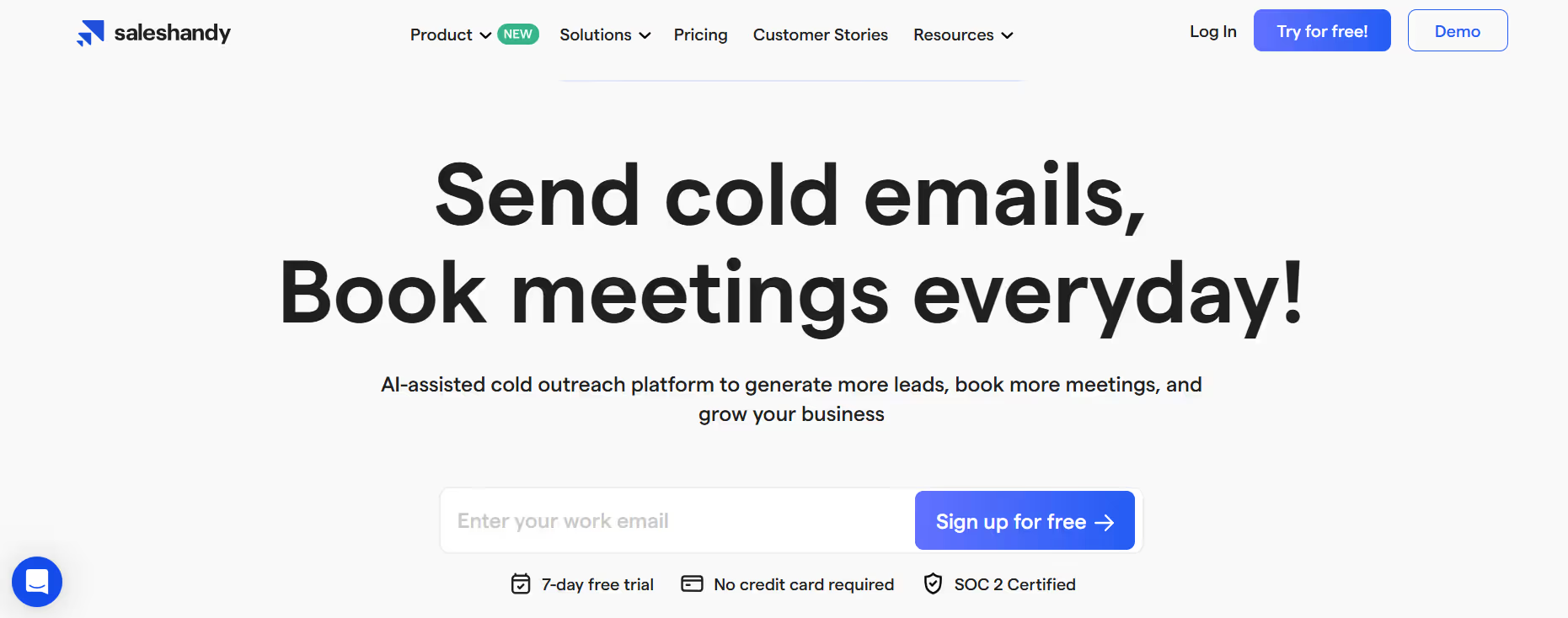
Saleshandy is an AI-powered B2B cold email tool that helps businesses send personalized emails, reach more leads, and improve email deliverability. It automates and scales cold email campaigns and makes it easier to book meetings and close deals. It’s a great choice for lead generation agencies, sales teams, entrepreneurs, and anyone looking to grow their business through cold emailing.
Its easy-to-use interface and advanced deliverability make Saleshandy a favorite among professionals to run strong outbound campaigns. It also provides integration with popular CRMs like Zoho, Hubspot, Pipedrive, and Salesforce.
What does Saleshandy offer?
- Ease of Use - It is an easy-to-use tool with a low learning curve.
- Email warm-up - Connect unlimited email accounts for warm-up.
- In-built email verification tool - In-built verification tool to reverify prospect email addresses.
- Deliverability Tracking - Monitor inbox placement, open rates, and reputation to keep your campaigns healthy.
- Sequence Automation - Build multi-step follow-ups that send automatically until you get a response.
- Integrates popular CRMs - It integrates with many popular CRMs like HubSpot, Salesforce, Pipedrive, and Zoho CRM.
Who Should Use Saleshandy?
- Sales Professionals & SDRs – Automate outreach, follow-ups, and tracking so you can focus on closing deals instead of sending manual emails.
- Startups & Small Businesses – Affordable pricing with unlimited warm-up makes it easy to scale outreach without big budgets.
- Agencies & Lead Gen Companies – Manage multiple client campaigns and inboxes under one platform.
- Recruiters & HR Teams – Reach out to candidates with personalized email sequences at scale.
- Founders & Solo Entrepreneurs – Simple setup and built-in templates help even beginners run effective campaigns.
- Marketing Teams – Integrate with CRMs like HubSpot, Salesforce, Pipedrive, and Zoho for smoother workflows.
Pros & Cons of Saleshandy
✅ Pros
- Unlimited Warm-Up Accounts: Connect and warm up multiple inboxes without extra cost.
- Affordable Pricing: Plans start at just $25/month (Billed annually), making it budget-friendly compared to alternatives.
- Strong Deliverability Tools: Automatic warm-up, domain health tracking, and spam checks protect your sender reputation.
- Personalization at Scale: Use merge tags for {{FirstName}}, {{Company}}, and more to boost response rates.
- Powerful Automation: Build email sequences with scheduled follow-ups until you get a reply.
- Detailed Analytics: Track opens, clicks, and responses in real time.
- CRM Integrations: Works seamlessly with HubSpot, Salesforce, Pipedrive, and Zoho CRM.
- Team Collaboration: Share templates, analytics, and campaigns across your team.
- Multi-Provider Support: Compatible with Gmail, Outlook, Zoho, Yahoo, SMTP, and more.
- AI Assistance: Helps generate subject lines, rewrite emails, and optimize campaigns.
❌ Cons
- The trial period is limited to 7 days.
Saleshandy Pricing
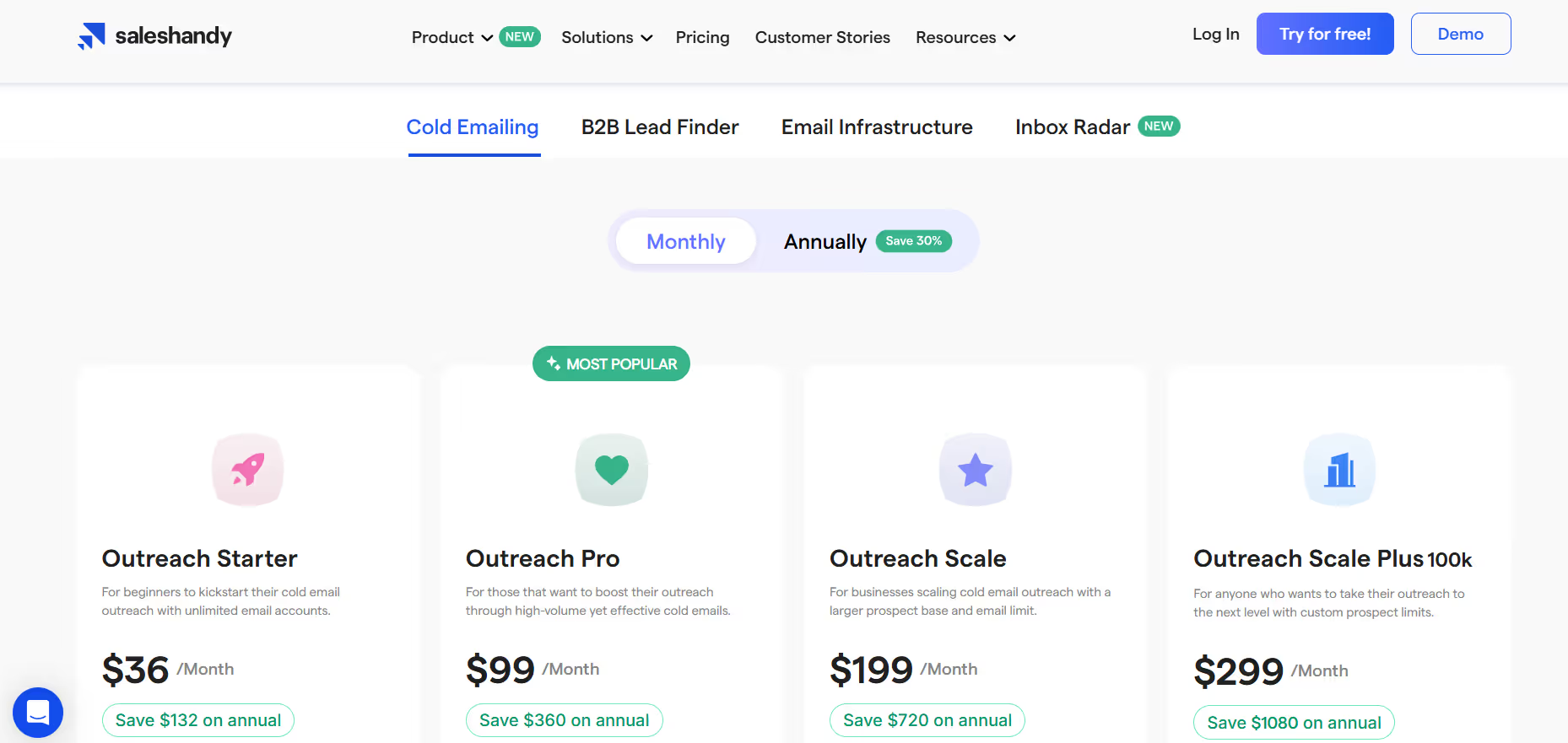
✅ Budget-friendly- Suitable for small businesses and startups.
❌ Short trial Period- The trial period is limited to 7 days.
Does Saleshandy Meet the Key Cold Email Software Criteria?
Should You Choose Saleshandy?
If you’re looking for a scalable, personalization-focused cold email tool, Saleshandy is a strong contender. It offers advanced automation, smart follow-ups, and excellent deliverability features making it popular among agencies, startups, and growing sales teams.
👉 It is Best for: Agencies, startups, and sales teams that need to scale cold outreach with personalization, automation, and reliable deliverability.
👉 It is not ideal for: Beginners who only need very simple campaigns, or enterprises seeking a full multi-channel sales engagement platform.
Saleshandy is excellent for personalized cold email outreach at scale, but may not be the right choice if you need multi-channel automation or deep sales intelligence like Apollo.io or Salesforge.
How to Choose the Best Cold Email Software for Your Business?
Here's the problem with most "best of" lists:
They tell you about features. But they don't tell you how to actually choose.
That's what this section is about.
Because the "best" cold email software isn't the one with the most features. It's the one that fits your specific business needs, budget, and growth plans.
Let me walk you through exactly what to look for:
Cold Email Features
First things first: not all features are created equal.
Some are must-haves. Others are nice-to-haves that you'll probably never use.
Here's what actually matters:
Deliverability is Everything
If your emails don't reach the inbox, nothing else matters. Look for these non-negotiables:
- Email warm-up capabilities to build sender reputation
- Domain authentication tools (SPF, DKIM, DMARC setup)
- Inbox placement testing to monitor deliverability
- Multiple ESP support (Gmail, Outlook, etc.)
- Spam testing tools to check your emails before sending
Without these, you're basically throwing money away.
Personalization That Actually Works
Generic emails get deleted. Personalized emails get replies.
But here's the catch: most "personalization" features are just fancy mail merge. Look for:
- AI-powered message creation (not just {{First Name}} fields)
- Dynamic content based on prospect data
- Multi-language support for global outreach
- Custom variables beyond basic contact info
- Image and video personalization options
Sequence Management
Cold email is rarely about one message. You need follow-up sequences that feel natural:
- Conditional logic based on prospect behavior
- Multiple sequence types (nurture, sales, re-engagement)
- Time delays that respect business hours and time zones
- A/B testing for subject lines and content
- Easy sequence editing and optimization
Cost Effective Pricing
They focus on the monthly fee instead of the cost per result.
A $50/month tool that generates 10 qualified leads is infinitely better than a $200/month tool that generates 5.
Pricing Models to Consider
- Per-user pricing: Great for small teams, expensive as you scale
- Contact-based pricing: Pay for what you use, but can get expensive with large lists
- Flat rate pricing: Predictable costs, best for high-volume senders
- Feature-based tiers: Start cheap, upgrade as you need more features
Hidden Costs to Watch For
- Email account limits (some charge per connected inbox)
- Contact storage fees beyond included limits
- Advanced features locked behind expensive tiers
- Integration costs for connecting your existing tools
- Setup or onboarding fees
Pro tip: Calculate your cost per qualified lead, not just your monthly subscription. That's the number that actually matters for your ROI.
Scalability
Your business is going to grow. Your cold email software should grow with it.
Volume Handling
Can the platform handle your growth without breaking the bank?
- Unlimited email accounts (or reasonable limits)
- High daily sending limits
- Multiple team members without per-seat charges
- Bulk contact import and management
- Performance that doesn't slow down with larger lists
Team Collaboration
As you add salespeople, you need features that keep everyone aligned:
- Shared templates and sequences
- Team performance dashboards
- Lead assignment and ownership rules
- Collaborative inbox management
- Role-based permissions and access controls
Infrastructure Scaling
Technical stuff that matters more as you grow:
- Multiple domain support for better deliverability
- Advanced reporting and analytics
- API access for custom integrations
- White-label options for agencies
If you're planning to send more than 1,000 emails per month or add team members, scalability isn't optional.
Automation
Automation is what separates amateur cold email from professional outbound sales.
But not all automation is helpful. Some just adds complexity.
Smart Automation Features
- Behavioral triggers: Send different follow-ups based on prospect actions
- Time zone optimization: Deliver emails when prospects are most likely to read them
- Automatic list management: Remove bounces, unsubscribes, and replies automatically
- Integration automation: Sync data with your CRM without manual work
- Performance optimization: Automatically pause underperforming campaigns
Customer Support
Here's something most people don't think about until it's too late:
When your email campaigns aren't working, you need help fast.
- Response time: How quickly do they get back to you?
- Knowledge depth: Do they understand deliverability and cold email strategy?
- Multiple channels: Chat, email, phone, or even WhatsApp
- Ongoing optimization: Strategic advice, not just technical troubleshooting
Pro Tip: Test their support during your trial period. Ask a technical question and see how helpful their response is. That's exactly the experience you'll get as a paying customer.
The bottom line: Choose cold email software like you'd choose any business partner. Look beyond the features and focus on how well it fits your specific needs, budget, and growth plans.
Because the best tool is the one you'll actually use to drive results.
Final Thoughts: What Matters Most?
After testing dozens of cold email platforms, analyzing features, and tracking real campaign performance, there's one clear winner:
Salesforge.
Here's why:
It's Not Just Software—It's a Complete Ecosystem
While other tools focus on one piece of the puzzle, Salesforge gives you everything you need for successful cold outreach:
- Leadsforge: Build targeted prospect lists with AI-powered lead generation
- Mailforge: Set up professional email accounts optimized for deliverability
- Infraforge: Handle all the technical infrastructure automatically
- Warmforge: Warm up your domains and maintain sender reputation
- Agent Frank: Your AI-powered sales assistant that can run campaigns on autopilot
That's not just convenient. It's game-changing.
Most businesses spend months piecing together different tools, dealing with integration headaches, and trying to make everything work together. With Salesforge, you get a unified system that just works.
Ready to Transform Your Cold Outreach?
If you're serious about building a predictable pipeline through cold email, there's really only one choice.
Start your Salesforge free trial today and see the difference a complete cold email ecosystem makes for your business.

.png)



