What are the 3 Best Email Service Providers (ESPs) for Cold Email in 2025?
When aiming for top-notch cold email performance, Google Workspace Email and Office 365/Outlook Email used to stand out as top choices, but there’s a new kid in town, “Mailforge.ai.”
Let's get straight into it. No time for dilly dally.
Google Workspace offers enhanced protection and broad email client support for seamless access, and Office 365 guarantees high deliverability rates and robust customization options, although with some limitations.
But Mailforge leaves both of these in the dust as an email service provider specifically made for cold email as it provides the fastest technical setup in the industry by FAR.
These providers excel for businesses seeking secure, efficient, and tailored email communication, but since you're interested in exploring more about the best ESPs for cold email, these options also set a strong foundation for successful outreach strategies. Let's start with the basics...
What is an Email Service Provider (ESP)?
An Email Service Provider (ESP) is a SaaS platform that allows you to send, receive, and manage emails professionally and efficiently. It offers email sending, automation, tracking, and deliverability management features. A reliable ESP is crucial for successful outreach when running cold email campaigns.
How to Choose an Email Service Provider to Run Cold Email Campaigns?
You should probably consider these eight factors to help you choose an email service provider.
- Seamless integration with cold-email tools
- Easy to scale
- Affordable pricing
- Robust sending capacity
- Excellent email deliverability
- High inbox placement rate
- Low risk of IP blocking
- Responsive support
Your chosen provider should make it easy to integrate with cold email tools, simplifying the setup process and ensuring the smooth execution of your campaigns.
Scalability is a term that means it allows you to expand your outreach efforts as your business grows.
You will have a hard time scaling if it’s not affordable. Cost-effectiveness ensures you get the most value for your investment without breaking the bank. Additionally, the provider's sending capacity and email deliverability rates are mandatory to reach your prospects effectively.
To maintain a positive sender reputation, ensure that your emails land in recipients' inboxes and that your IP addresses remain unblacklisted in the long run.
Lastly, reliable customer support can make all the difference in resolving any issues quickly and ensuring a smooth campaign experience, which is what Mailforge excels at.
What is the Best Email Service Provider (ESP) for Cold Email?
We may be biased, but we think Mailforge.ai is the best email provider for cold email campaigns due to its speedy setup, period.
I'm one of the Co-Founders of Mailforge, so like I said - I might be a bit biased, but let me make my case: Mailforge.ai makes it effortless to start with cold email tools like Salesforge, Instantly, or Smartlead. Now, you might ask how, though.
All you need to do is bring your domains, change nameservers (you can get the domains from Mailforge), create emails, and voila! You can get it up and running within 5 minutes.
You don't even need to set up SPF, DKIM, or DMARC for each email and test it out; it's all automated.
And not just that Mailforge.ai checks all eight factors we mentioned above for choosing an email service provider to run successful cold email campaigns, including scalability, affordability, robust sending capacity, excellent email deliverability, inbox placement, proactive IP management to prevent blacklisting and let's not forget top-notch customer support.
Our Handpicked Top 3 Best Email Service Providers (ESP)

Even a few months ago, as a business we used to use Google Workspace and Outlook. But after building Mailforge.ai, we went all in on it.
This next section of the article takes a closer look at the three big players in the market:
- Mailforge.ai
- Google Workspace
- Outlook
Mailforge.ai
We think Mailforge.ai stands out as an email service provider (ESP) designed to streamline cold email campaigns easily.
We know that Google Workspace is considered the gold standard but can be expensive. Some might like to consider VPS or Custom SMTP but unlike self-hosted solutions, Mailforge leverages a large infrastructure provider, ensuring healthy shared IP addresses and proactive spam elimination.
This approach mirrors the deliverability maintenance process of leading providers like Gmail and Outlook, resulting in comparable deliverability rates.
Mailforge offers seamless integration with cold email tools, simplifies setup, and ensures smooth campaign execution. Scalability is another highlight, allowing you to expand outreach efforts as your business grows.
Moreover, Mailforge prioritizes affordability, ensuring cost-effectiveness without compromising quality. With robust sending capacity and excellent email deliverability rates, your messages are more likely to reach recipients' inboxes, maintaining a positive sender reputation.
Pros of Mailforge
- Seamless Integration: Lightning-fast integrations with cold email tools.
- Scalability: Effortless scaling to accommodate your expanding outreach efforts.
- Affordable Pricing: Budget-friendly rates ensure cost-effectiveness.
- Excellent Deliverability: Outstanding rates for ensuring emails land in recipients' inboxes.
- Proactive Spam Elimination: Active removal of spammers to maintain healthy IP addresses.
- Reliable Support: Customer support is available five days a week.
Cons of Mailforge
Honestly, we couldn't think of the cons of using mailforge.ai for cold emails. Having said that, there may well be better tools for the job if you want to use it for business communication, transactional email, or email marketing. Why's that? Well Mailfore.ai...
- Doesn't have exclusive features like Google Drive or Meet.
- It can’t be used for other purposes like email marketing or transactional.
It's all about understanding your needs and choosing wisely.
Mailforge.ai Pricing
To get started, you must buy at least ten mailboxes, which costs a mere $3 per inbox or $30 per month for all 10. You need five domains to get started. You can buy these from Mailforge or bring the domains you already own from your favorite domain provider. Then, you could deploy two mailboxes per domain, each typically sending 30 emails safely daily (300 cold emails daily capacity).
Now, on to Google Workspace email!
Google Workspace Email
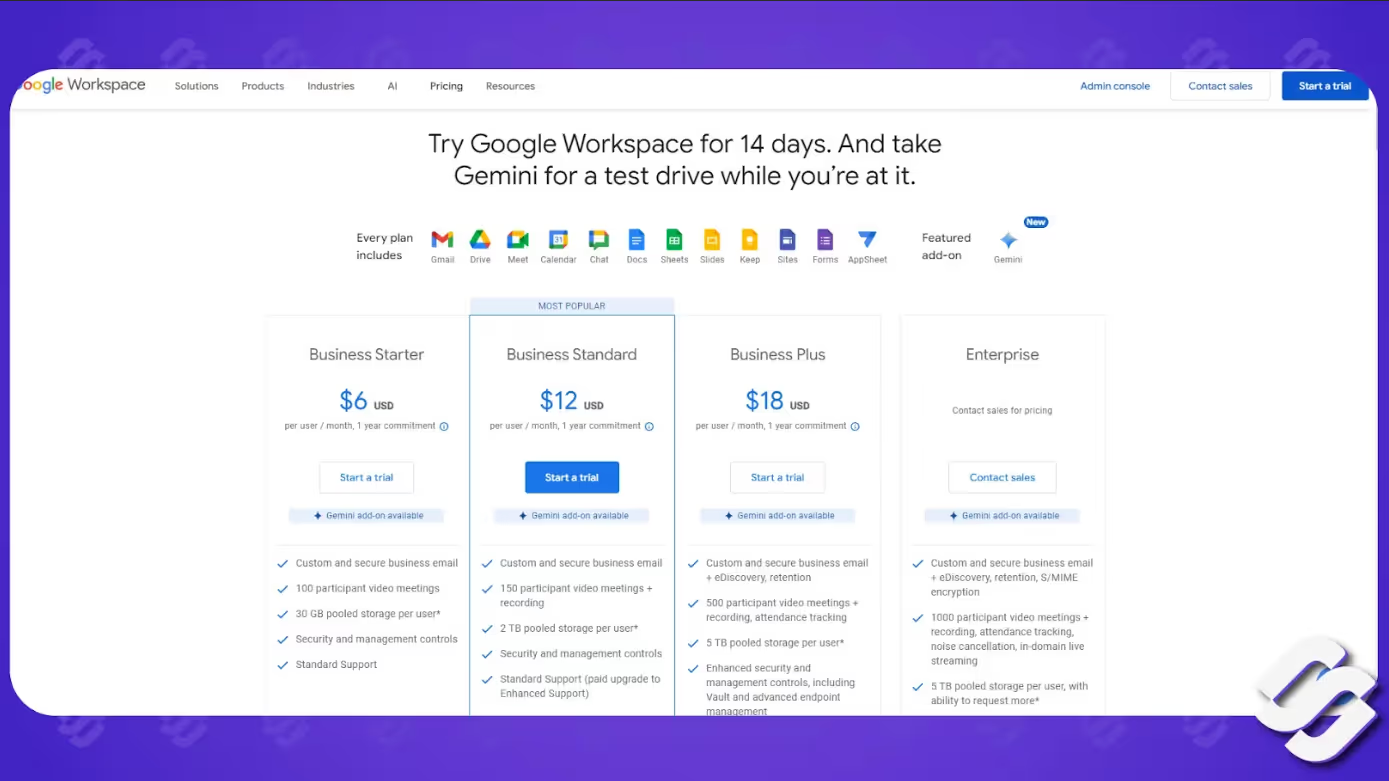
Google Workspace Email provides a user-friendly interface and seamless integration with Google's productivity tools. With a generous 15GB data allowance and leading anti-spam protection, it guarantees efficient email management.
However, pricing plans can vary based on the selected features and the number of users.
Pros of Google Workspace
Google Workspace Email stands out for its user-friendly interface and robust collaboration features when considering email service providers. Google Workspace Email offers a secure and efficient user experience, making it a popular choice for businesses and individuals. Here are some pros of using Google Workspace Email:
- Excellent Deliverability: Enjoy reliable deliverability, ensuring your emails reach the intended recipients promptly.
- Enhanced Protection: Benefit from leading anti-spam and phishing protection.
- Wide Range of Email Clients: Access your emails across various email clients effortlessly.
- Security: Virus protection and advanced security measures, such as encryption and multi-factor authentication, protect emails and data from unauthorized access and cyber threats.
Cons of Google Workspace
Despite its user-friendly interface and robust collaboration features, Google Workspace Email does have some drawbacks that users should be aware of.
Deliverability issues can arise with cold email campaigns, as Google's algorithms may flag mass outreach efforts. While Google Workspace Email offers many benefits, its free options may not be suitable for high-volume cold emailing due to potential deliverability constraints.
Understanding these limitations can help you choose an email service provider for your cold email campaigns.
- Higher Pricing: It is $6 per inbox to get started with Google Workspace
- Integration: Integrate seamlessly with Google's productivity services.
- Sending Capacity: You can’t send more than 25 emails a day to your prospects.
- Spam Updates: Google launches spam updates, causing the cold emailers to re-strategize how to use their platform.
Google Workspace Pricing
Google Workspace is priced per email inbox per employee within the organization. It offers three tiers: $6, $12, and $18 per user per month, with variations in storage, Google Meet allowances, and other package features.
Next up: Microsoft 365...
Microsoft 365 / Outlook Email

Evaluating the pros, cons, and pricing options is crucial when contemplating Office 365/Outlook for your email needs. Office 365/Outlook offers a user-friendly interface, robust email management tools, and seamless integration within the Microsoft ecosystem.
However, pricing starting around $5 a month may be a point to ponder for your budget.
Pros of Outlook
To improve your email experience, Office 365 and Outlook offer various features and tools to streamline your communication needs. When considering these platforms for cold email, here are some pros to keep in mind:
- Enhanced Functionality: Outlook offers advanced features for tasks, scheduling, and more, going beyond essential email services.
- Comprehensive Email Management: Enjoy extensive inbox organization, categorization, and message handling options.
- Integration with Microsoft Ecosystem: Seamlessly connect with other Microsoft tools like Word, PowerPoint, and Excel.
- Workplace Adaptability: Tailor Outlook for organizational use with increased storage and collaborative features.
- Universal Compatibility: With multi-device synchronization, you can Access Outlook across various platforms, including Windows, iOS, and Android.
Cons of Outlook
Considering the drawbacks of Office 365 and Outlook for email management, users may need more customization options compared to other email service providers. While Office 365 and Outlook offer expanded capabilities and seamless integration within the Microsoft ecosystem, they might need more flexibility regarding email automation, personalized campaigns, and sender reputation management.
These limitations might impact your email deliverability and the effectiveness of cold email software that relies heavily on customization and automation features. It's crucial to weigh these constraints against these platforms' benefits to ensure they align with your specific needs for cold email campaigns.
- Unclear Sending Limits: The daily email sending limits vary across different versions of Outlook, ranging from as low as 300 to as high as 10,000, confusing users.
- Limited Integration: Integration with Outlook may not be satisfactory for heavy users of Google Docs and other Google products.
- Complexity: Outlook can be complicated, requiring time and practice to become proficient.
- Subpar User Interface: Outlook's user interface may feel impersonal and machine-like compared to Gmail's friendlier interface.
Outlook Pricing
The pricing structure of Outlook can be complex due to the variety of options available, ranging from bundled Microsoft 365 packages to standalone desktop or cloud versions. It is advisable to thoroughly review each offer before deciding to ensure it meets your individual needs and preferences. This will avoid any unforeseen charges on your credit card statement. Outlook follows a per-user pricing model for business users, with rates varying from $5 to $20 per month based on the chosen package and features.
Alternative ESPs You Should Check Out For Cold Email
When exploring alternative ESPs for your cold email campaigns, keep an eye out for lesser-known providers that could offer unique features tailored to your specific needs. Consider providers that prioritize spam filter effectiveness to guarantee your emails reach the intended recipients.
Look for options that specialize in optimizing email campaigns for cold email outreach and offer tools for email validation to enhance deliverability rates. Additionally, focus on selecting ESPs that prioritize maintaining a solid sender reputation, which is essential for the success of your cold email endeavors.
- Godaddy Email
- Proton Mail
- Fastmail
- Rackspace
- Sendgrid
- Greatmail
Email Service Providers You Must Avoid for Cold Emails

When evaluating email service providers for cold emails, it's essential to know which ones to avoid to guarantee successful outreach campaigns. Certain ESPs may hinder your cold email efforts due to poor deliverability rates, limited support, or restrictions on cold emailing.
It's advisable to avoid free ESPs for cold emailing as they often need more features and support for outreach emails in bulk volume. Additionally, some ESPs may have stringent policies on cold emailing, leading to account suspension or blacklisting.
- Zoho
- iCloud Mail
- AOL Mail
- Yandex Mail
- Do you mail
- Zonal365
- VPS Infrastructure
- Sendinblue (Brevo)
- Namecheap Email
- Amazon Ses
- Postmark
- Mailgun
- Mailjet
- SMTP.com
- Turbo SMTP
This is the one and only blacklist you should check out before choosing your ESP. We will discuss all these in more detail in another article.
Why Choosing the Right ESP for Cold Emails Is Crucial
When choosing the right Email Service Provider (ESP) for your cold email campaigns, carefully weigh your options. Here's why:
- Deliverability
- Integrations
- Usability
Deliverability
What's the point if your emails don't reach your prospects' inboxes? Some ESPs can disconnect even during the warming-up process, let alone run smooth campaigns.
Poor deliverability can hinder your business growth and jeopardize your agency's reputation. While factors like price and user experience matter, nothing beats top-notch deliverability. Unfortunately, it's challenging to assess deliverability upfront.
Integrations
Look for an ESP that offers robust functionality and seamless integrations. Core features are essential, but also consider the availability of integrations. Popular ESPs like Gmail and Outlook provide extensive integration options, facilitating effective systems and connecting your email accounts with other sales tools like CRM software.
Usability
Imagine choosing an ESP that doesn't allow you to run cold emails; how'd you use it then? While most ESPs offer similar features, your familiarity and comfort level with a platform can significantly impact your workflow. Whether you're accustomed to Office 365 or prefer Google Workspace, choose an ESP that aligns with your use case.
When selecting your ESP, prioritize deliverability, functionality, and user-friendliness to maximize the effectiveness of your cold email campaigns and achieve better results.
Paid vs. Free Email Service Providers for Cold Emails
Always steer clear of free options such as personal Gmail or Outlook accounts. While it's true that free Gmail and Outlook accounts may offer better deliverability due to their personal-user focus, they do come with significant drawbacks. Such as:
- You will have very low responses
- You will look unprofessional
- Your prospects will not take you seriously
- You might get banned by your provider
- Issues with scalability
Imagine this: you are an agency owner. You built an amazing team and are trying to close new clients. Which email address do you think your clients will take seriously and respond to?
- john.doe1992@gmail.com
or
- john@yourbusinessdomain.com
Let me remind you that these business owners receive thousands of emails a day. Plus, high-volume outreach, typical in cold email campaigns, can quickly cause trouble with these free accounts' terms of service, resulting in potential blockage. On the flip side, opting for a paid Google Workspace or Office 365 email address provides additional support and resources in case of issues, ensuring smoother sailing for your email outreach endeavors.
How Does Your Email Hosting Provider Impact Your Cold Outreach?
Exploring alternative ESPs for your cold email campaigns can significantly impact your outreach success, especially when considering how your email hosting provider influences the deliverability and effectiveness of your cold emails.
When it comes to your cold outreach impact, here's how your email hosting provider plays an important role:
- Deliverability: Your email hosting provider significantly affects whether your emails reach recipients' inboxes.
- Email Management: Your email hosting provider's capabilities determine how efficiently you can organize and manage your email campaigns.
- Cold Outreach Impact: Your email hosting provider's tools and features influence the overall success of your cold email campaigns.
- Email Campaigns: The effectiveness of your email campaigns, including open rates and responses, is closely tied to the performance of your email hosting provider.
Which Email Hosting Is Right for You?
It's a complicated decision. Since you’re reading an article called "best ESP for cold emails", you need to consider various factors like budget, security, and user-friendliness, an ideal email hosting provider can significantly impact the success of your email campaigns.
When choosing an email hosting service for your cold email outreach campaigns, focus on factors like deliverability and integration capabilities. Look for providers that align with your campaign needs and offer seamless integration with sales tools.
Popular email hosting options like Gmail Workspace and Outlook provide reliable services with decent sending limits and robust features. Evaluate the interface, customization options, and collaboration tools the hosting provider offers.
Opt for a user-friendly and efficient email hosting service to handle cold email campaigns.
Which Email Service Providers are the Most Popular?
Google Workspace / G-Suit and Outlook are the most popular email service providers. To uncover the most popular Email Service Providers, explore their popularity in cold email communities and groups. At the same time, look up their key features and user preferences. When considering email service providers for your cold email campaigns, several options stand out as the most popular ESPs.
Here are some of the most popular ESP choices among users:
- Google Workspace
- Outlook
- Yahoo Mail
- Godaddy
- Namecheap
- Custom SMTP
- VPS
Hold your horses. I just told you to avoid several email hosting providers, but now I’m mentioning these: what’s going on?
We just wanted to uncover these less effective providers that are actually popular. These popular ESPs are sometimes known for their reliability but primarily for price. They also have user-friendly interfaces and strong deliverability rates, making them less preferred options for cold email platforms. Utilizing one of these well-established email service providers can enhance the success of your cold email campaigns and improve overall deliverability.
Which Email Service Provider is The Best For Cold Emailers to Book Calls?
Mailforge.ai is the best email service provider for cold emailers to book calls.
Cold emailers care about two things mainly: deliverability and effortless scalability.
I’m pretty sure you’ve heard of the expression “money is in the volume”? Mailforge allows cold emailers to scale their cold email campaigns faster than the Flash (DC comic hero AKA Barry Allen).
For cold emailers looking to book calls effectively, Mailforge is the best Email Hosting Provider worth exploring. Mailforge offers extensive features that can assist cold emailers in managing emails seamlessly. Its integration capabilities with various sales outreach tools make it a top choice among cold emailers.
While other ESPs like G-suit, Fastmail, Zoho Mail, and Outlook are popular, Mailforge stands out for its all-encompassing solutions tailored to cold email campaigns. Mailforge streamlines outreach efforts builds cold email infrastructure efficiently, and ultimately increases your call booking success rate.
Consider leveraging Mailforge’s functionalities to enhance your cold emailing strategy and improve overall campaign performance.
Which ESP is Best For Agency Owners to Get Clients?
Mailforge.ai and Google Workspace are the best ESP (email service provider) for agency owners who want to get clients fast.
Selecting the ideal Email Service Provider (ESP) is essential for agency owners looking to attract clients efficiently and effectively. Regarding client acquisition through cold email campaigns, agency owners need the best ESP catering to their needs.
Which ESP is The Best For SaaS Founders to Book Demos?
Mailforge.ai is the best email hosting company for SaaS founders to book demos.
As a SaaS founder looking to book demos, optimizing your email outreach strategy begins with selecting the most suitable ESP. When considering the best choice for SaaS founders to book demos, certain ESPs stand out for their functionalities tailored to this purpose. Here are some top options to assist you in reaching your demo booking goals:
These ESPs cater to the specific needs of SaaS founders aiming to secure demo appointments effectively.
To Wrap It All Up
To sum up, selecting the appropriate Email Service Provider (ESP) is essential for the success of your cold email campaigns. Like finding the ideal tool for the job, choosing the best ESP can make all the difference in effectively reaching your prospects.
So, take the time to explore your options and find the ESP that aligns with your unique needs and goals. Remember, the correct ESP can be the key to unleashing your email outreach potential!
And, if you're that way inclined, head on over to https://www.mailforge.ai/ where the team can help you get your email infrastructure sorted in literally minutes.






